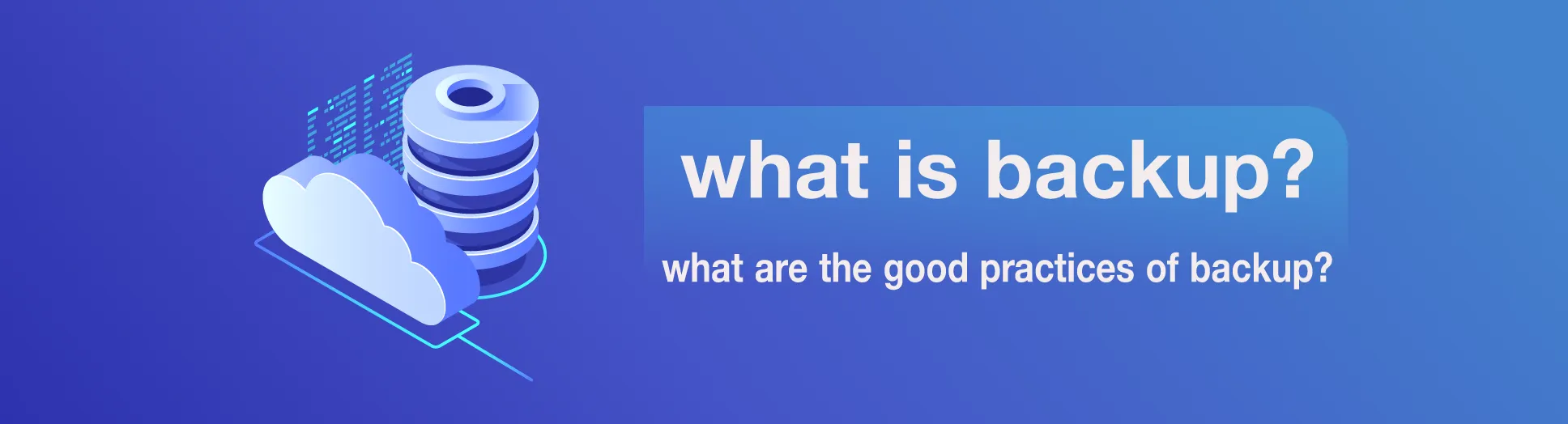

Backup is the process of creating a copy of the data on your system that you use for recovery in case your original data is lost or corrupted.
Data loss can occur at any time as a result of a problem with your hardware or software, or as a result of an attack (Virus, Malware, Ransomware) on your data, or as a result of deleting data that was not intended to be deleted, so in order to run a successful business, we must save a copy of our data so that in the event of a data loss, you can restore your lost data and avoid any data loss that could harm your business.
What do I need to backup?
Depends on you! What information is crucial to your business? That if it is unavailable, you will face a serious problem that could cost your company.
Now the data and file that we can backup:
-Data and File
-Database
-Email
-Operating system
-Mobile
-Computer
-Server
-Virtual Machines
-One Drive, Drobox, Team, ….
The right way for backing up
When we think of backup, we may think of copying our data to an external hard disk or flash disk, but this is the wrong approach, and you may encounter problems such as:
How to backup properly?
It is necessary to keep a copy of the backup or backup file in a separate location from the source data in case one of them becomes corrupted.
-Backup software: It is crucial to select software that is suited to your company or business. The Avesta company offers the following software:
-Veeam Backup Software
-Acronis Backup Software
-Veritas Backup Software
-Backup location: It's crucial to choose the right location to save your backup. There are two types of storage available for storing your backed-up data:
This type of backup is in your company or organization that called(device on premises):
1-Hard disk
2-Storage
3-Pc or server
4-Tape drive(no longer in use)
We have online storage called cloud that you don't know the actual location of the storage:
1-Public cloud
2-Private cloud
3-Multi-cloud
-Storage device: There are two types of storage, and we must be cautious when selecting a storage device.
1-Backup storage: refers to devices designed specifically for backing up and restoring data. Backup storage is faster, more secure, and uses less power than regular storage, but it is more expensive.
2-Normal storage: These devices are suitable for everyday use but not for backup.